Google today provided an update on its plan to remove Netscape Plugin Application Programming Interface (NPAPI) from Chrome, which the company says will improve the browser’s security, speed, and stability, as well as reduce complexity in the code base. In short, the latest timeline is as follows: Block all plugins by default in January 2015, disable support in April 2015, and remove support completely in September 2015.
For context, Google first announced in September 2013 that it was planning to drop NPAPI. At the time, Google said anonymous Chrome usage data showed just six NPAPI plugins were used by more than 5 percent of users, and the company was hoping to remove support from Chrome “before the end of 2014, but the exact timing will depend on usage and user feedback.”
While NPAPI usage has continued declining since then, the drop has not been as quick as Google hoped. The latest usage data (for October 2014) shows the following launch percentages:
-
Silverlight (11 percent of Chrome users, down from 15 percent)
-
Google Talk (7 percent of Chrome users, down from 8.7 percent)
-
Java (3.7 percent of Chrome users, down from 8.9 percent)
-
Facebook Video (3 percent of Chrome users, down from 6 percent)
-
Unity (1.9 percent of Chrome users, down from 9.1 percent)
-
Google Earth (0.1 percent of Chrome users, down from 9.1 percent)
The above six are part of a small number of popular plugins currently whitelisted and allowed by default in Chrome (Silverlight is primarily used by Netflix users, but the company is slowly shifting to HTML5). In January 2015, Google plans to remove the whitelist, blocking all plugins by default.
Users will still be able to allow NPAPI plugins for specific sites by clicking on the “Plug-in blocked” message in the URL bar and choosing “Always allow plug-ins on [website].” Here is how that looks:
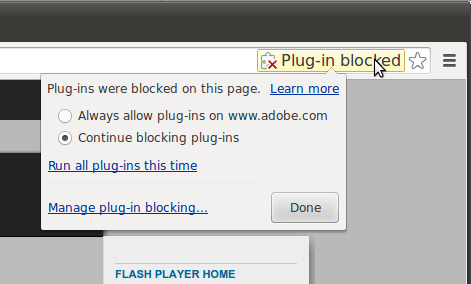
In April 2015, this will no longer be an option as NPAPI support will be disabled by default in Chrome and Google will unpublish extensions requiring NPAPI plugins from the Chrome Web Store. That being said, Google will provide an override for advanced users (via an “enable-npapi” flag) and enterprises (via Enterprise Policy) to temporarily re-enable NPAPI.
Google says this will be necessary because it expects a small number of users will still rely on plugins that haven’t been ported to use alternative technologies. The two options will be temporary workarounds as some users wait for their “mission-critical” plugins to make the transition.
In September 2015, Google will scrap the workarounds and permanently remove NPAPI support from Chrome. NPAPI plugins will simply no longer load, regardless of whether they are needed by websites or extensions.
It’s worth noting that Google may once again delay its planned timeline for killing NPAPI, depending on how Chrome users react. Nevertheless, if you still use one or more NPAPI plugins, you should look for alternatives.
Web developers who use or build these plugins can find out more information in the NPAPI deprecation guide.
Source: VentureBeat.com



![]()
![]() Logging in...
Logging in...