More than ever, people are searching on their devices at all hours and places. As a result, we’ve seen a 3.5X increase in shopping searches coming from smartphones year-on-year, and this continues to grow.1 And we’re currently sending more mobile traffic to retailers per week from Google Shopping than we did during the peak of last holiday season.2 So we're making it easier to find the information and images people need to make shopping better on mobile.
Providing richer mobile shopping experiences
Shoppers often want to see more detailed information about a product before making a purchase decision. Now, when they search for a specific product on their smartphone or tablet, we show an expandable product card with rich product content such as reviews and details for that item. For example, on a query such as the Nexus 10, results will show the image of the product along with merchants who carry this tablet, detailed information on the product, and product reviews from customers.
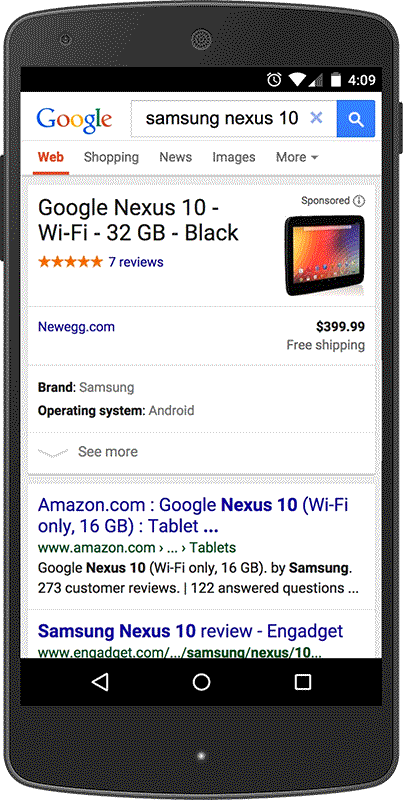
Product card on mobile
And for shoppers who procrastinate buying gifts until Christmas Eve (or can't wait for presents to arrive in the mail) we’re bringing the local shopping experience to more people with local inventory ads on tablet. Shoppers can now find products nearby using any device, which means that advertisers can promote their local products throughout the holiday season - even after the holiday shipping cutoffs have passed.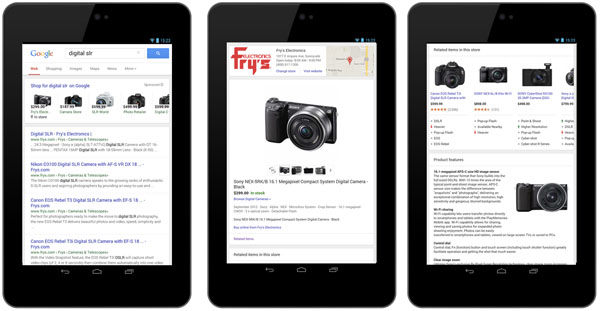
Local inventory ad, local storefront and related items on tablet
We're also helping to bring products to life on Google Shopping by allowing people to view images from multiple sources and explore products from any angle. Shoppers can now rotate selected products in 360 degrees to see them in more detail on mobile.

To ensure your products are visible to smartphone shoppers this holiday season, be sure to take advantage of Auction insights segmented by device. Evaluate how you stack up against your competition, identify missed opportunities and refine your bid modifier strategy to gain a greater share of voice on mobile. Check out our recent post on new reporting launches for more information on new insights now available in Shopping campaigns.
Source: Adwords.blogspot.com



![]()
![]() Logging in...
Logging in...